Deactivating and Deleting Schedule
Deactivating a Schedule
You may want to pause a schedule for maintenance, upgrading Sandfly, or for other administration reasons. Simply select the schedule(s) you want to deactivate in the data table and then click the Deactivate button.
To resume any schedule, click the Activate button. Be aware that the "Next Run" time is not instantly determined at that moment. In this case, the run time will be generated and updated within 60 seconds.
Schedules can also be deactivated or activated via the respective button located in the schedule's details page.
Finally, any schedule can be run immediately (or as a Trickle Schedule if it is a Sandfly Scan) via the use of the Run button found in the "Actions" column or on the details page of any schedule.
Deleting a Schedule
Deleting a non-system schedule is accomplished by selecting the schedule(s) to remove in the Schedules list and then click on the Delete button in the toolbar of the data table. Or by using the Delete button while on the details page of a schedule.
Effects on Trickle Schedules
A schedule that is of the "scan" type and its scan mode is set to "Trickle" (the default) will immediately cancel an active trickle schedule upon deactivation or deletion. A cancelled Trickle Schedule simply stops adding any remaining hosts into the Task Queue for that schedule instance, however, any actively running scans will complete as normal.
Trickle Schedules that are in progress are displayed on the Task Queues page in the "Trickle Schedule Progress" widget.
Bulk Actions
Selected schedules can be deactivated, activated, or deleted (if a non-system schedule) in bulk via the respective bulk action buttons located in the toolbar of the Schedules' data table. These buttons become enabled once one or more rows are selected.
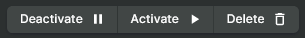
Bulk Action Buttons in Schedules Table
Updated 21 days ago