Updating Hosts
If you wish to update the settings of a host, such as its host tags, credential, queue, SSH port, or jump hosts, click on the Edit button in either the Host view or details page.
This is a useful feature if you ever need to change the credential for a host or group of hosts. Instead of deleting the hosts and re-adding them (which will also work and may be faster for a large group of hosts), you can simply change the credential here to the new one.
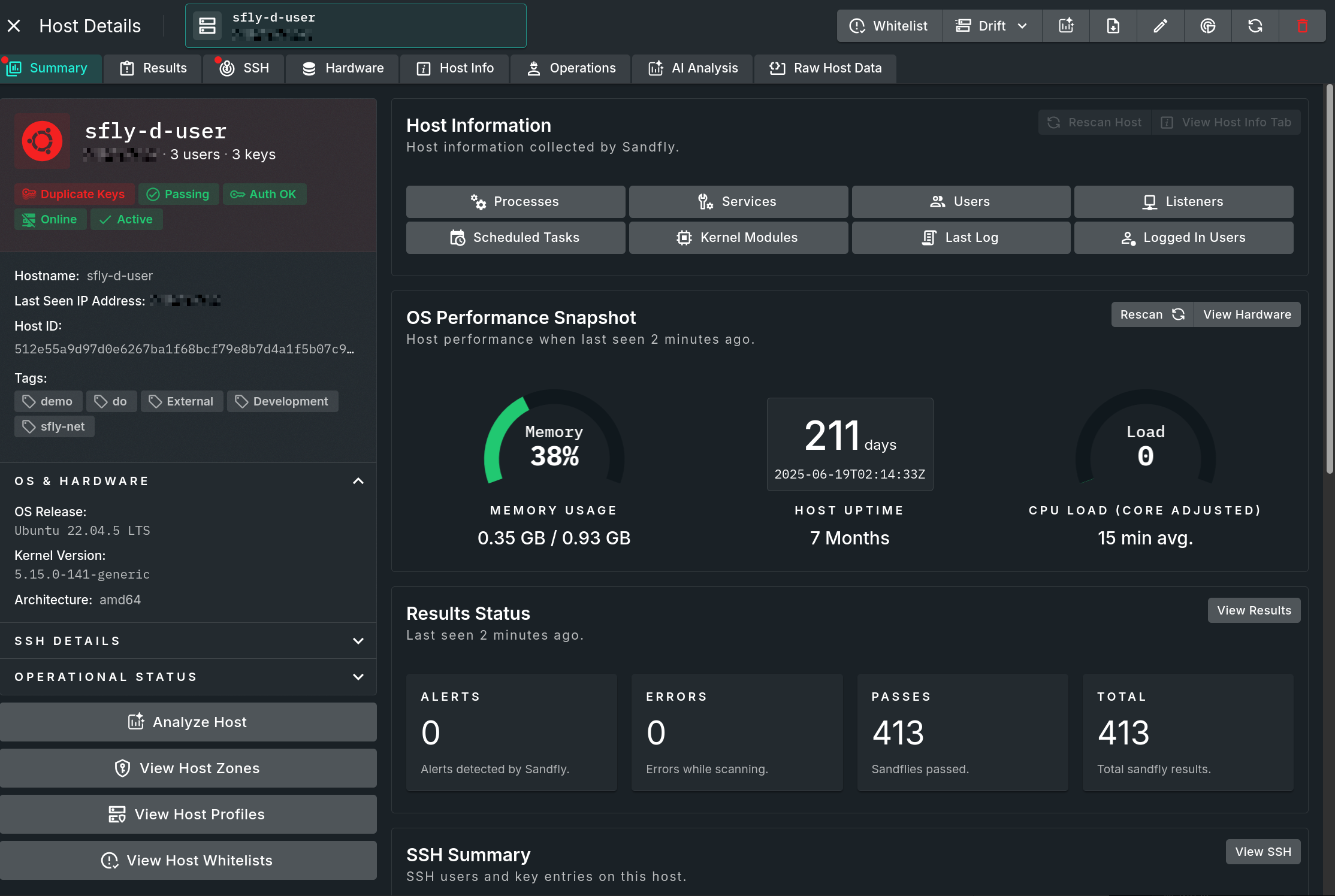
Host Details Panel
From the form that opens when editing a host, you can update any of the editable values. When done with any changes, click on the Update button to save everything.
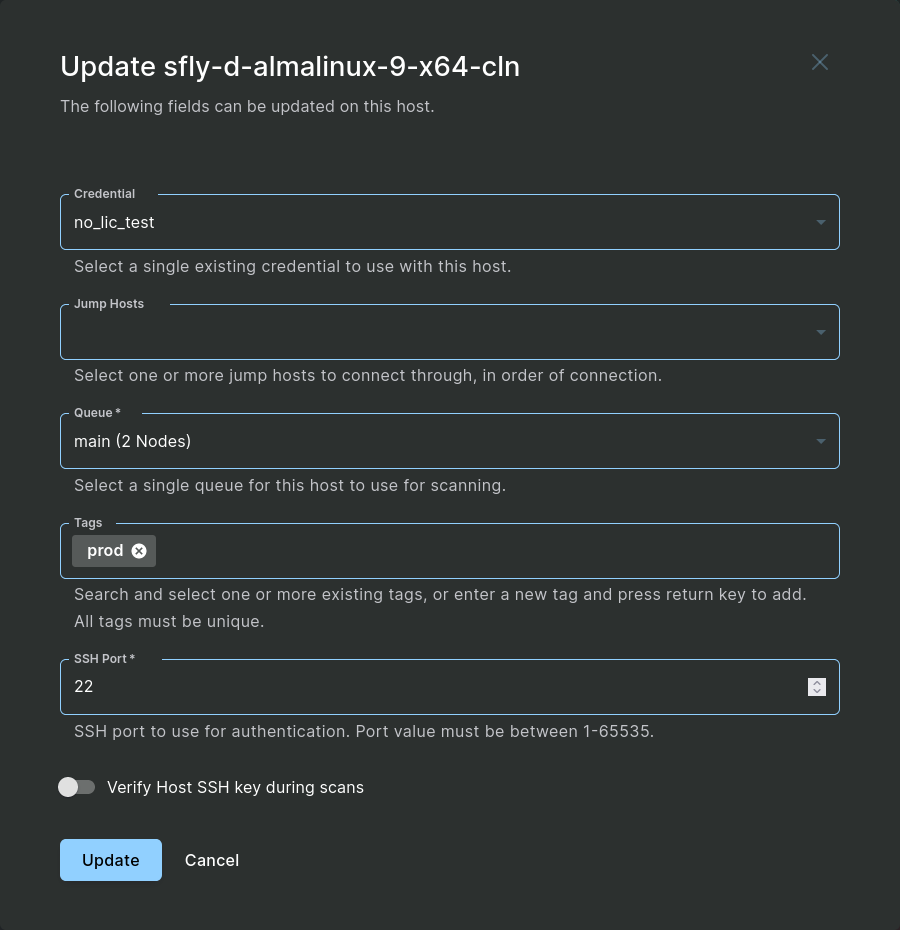
Host Update Form
Details about the fields found in the host update form:
- Credential - Use the drop down selector to change to any existing credential.
- Jump Hosts - You can add or remove jump hosts to use to connect to the target host with this option. Use the drop down to select what jump host to use. By adding multiple jump hosts Sandfly will connect through them based on the order that they were added into this field.
- Queue - Select a single queue from the options that are available in the drop down selector.
- Host Tags - Delete a tag by clicking on the "X" button that is to the right of a tag's name. To add tags, search for existing tags or type in a new tag name and hit enter to create a new one for the host.
- SSH Port - Port value must be between 1-65535.
- Override Scan Directory - Add, update, or remove the scan directory override location for that host.
The modified settings will be used the next time that Sandfly attempts to access the host.
Updated 13 days ago