Deleting Hosts
If you no longer want a host protected by Sandfly, or the host has login or other errors, you can remove them in bulk very easily. From the Host Management view simply select one or more checkboxes, found in the left-most column by default, and then click on the Delete button on the right side of the table's toolbar.
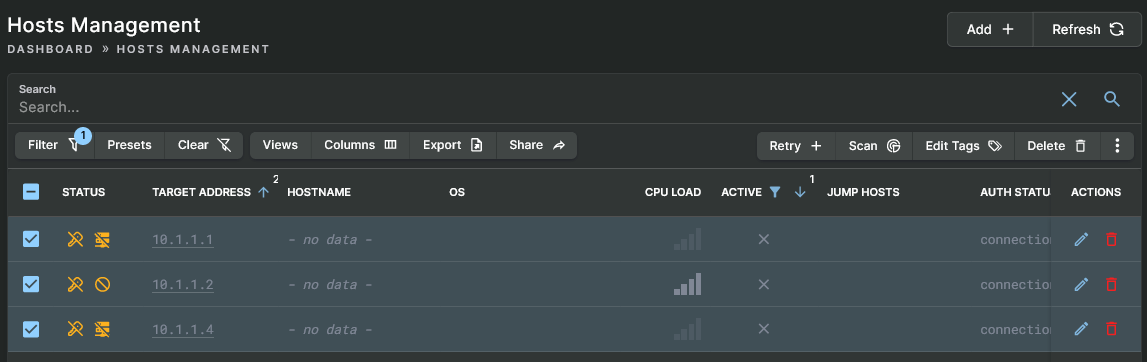
Selecting Inactive Hosts for Deletion
Alternatively, to quickly delete a single host, use the associated Delete button, found in the Actions column of host view or details pages.
In all cases, you will be asked to confirm this action before the deletion actually occurs. In addition, all results data for a removed host will be scheduled for deletion in the background.
WARNING: Deleting a Host Also Deletes All of its Results DataAll results data stored in Sandfly will also be removed when a host is deleted. Make a copy of any host data that you may want to store before deleting a host.
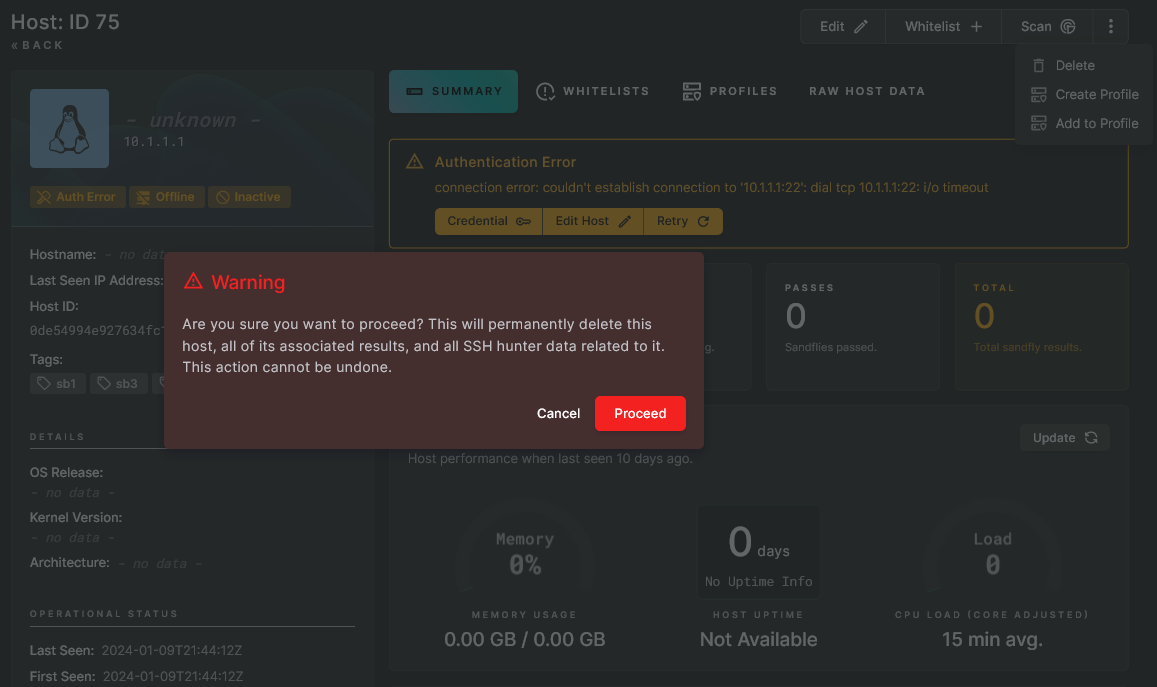
Host Delete Confirmation
Updated 12 days ago