AI Configuration
The AI Configuration page contains the settings for using the AI Analysis feature and is accessed by expanding the Settings option in the sidebar, selecting Server Configuration, and finally clicking on the AI Configuration tab.
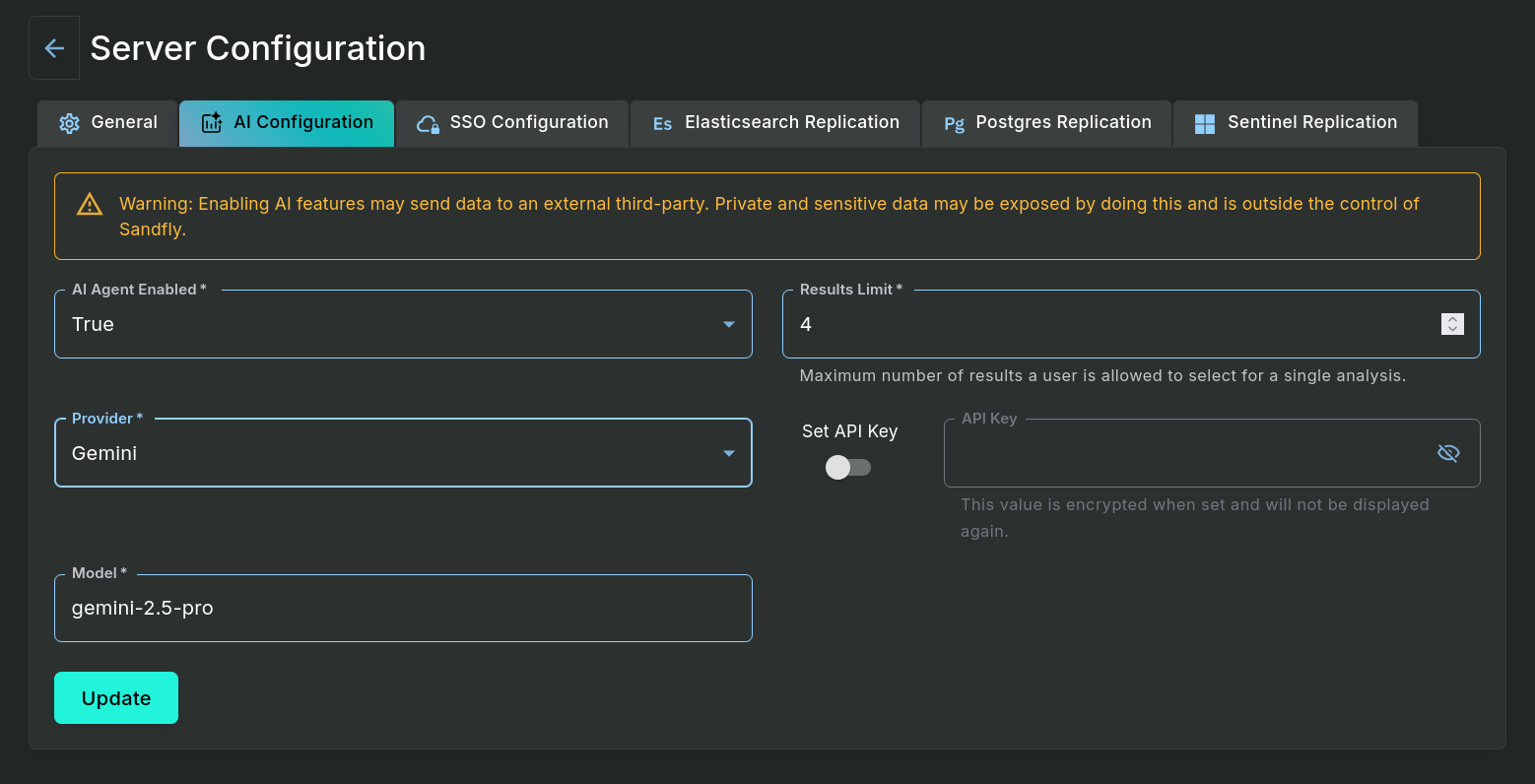
AI Configuration Page
The AI Configuration tab contains the following settings that can be edited:
- AI Agent Enabled - Set it to true to enable access to the AI Configuration settings and access its features.
- Results Limit - Set the maximum number of results a user is allowed to select for generating a single analysis.
- Provider - Select an LLM provider; choose from several commercial offerings or an OpenAI compatible source.
- API Key - Enter the API Key for the selected LLM provider. Toggle on "Set API Key" to access that field.
- Model - Select the LLM model to use for generating analyses; this list will be automatically populated based on the models available from the chosen provider. Models can also be manually entered by typing into the box.
WARNING: Protect Private and Sensitive DataEnabling AI features may send data to an external third-party. Private and sensitive data may be exposed by doing this and is outside the control of Sandfly.
Custom Provider
When the "Custom" option is selected for the Provider field, the form will display two additional fields:
- URL - Enter only the base URL for the API service. Sandfly will automatically add API calls as needed.
- Server CA Certificate (optional) - If needed by your LLM provider, enter a PEM formatted certificate.
Updated 11 days ago