Login Screen
How to Login to Sandfly
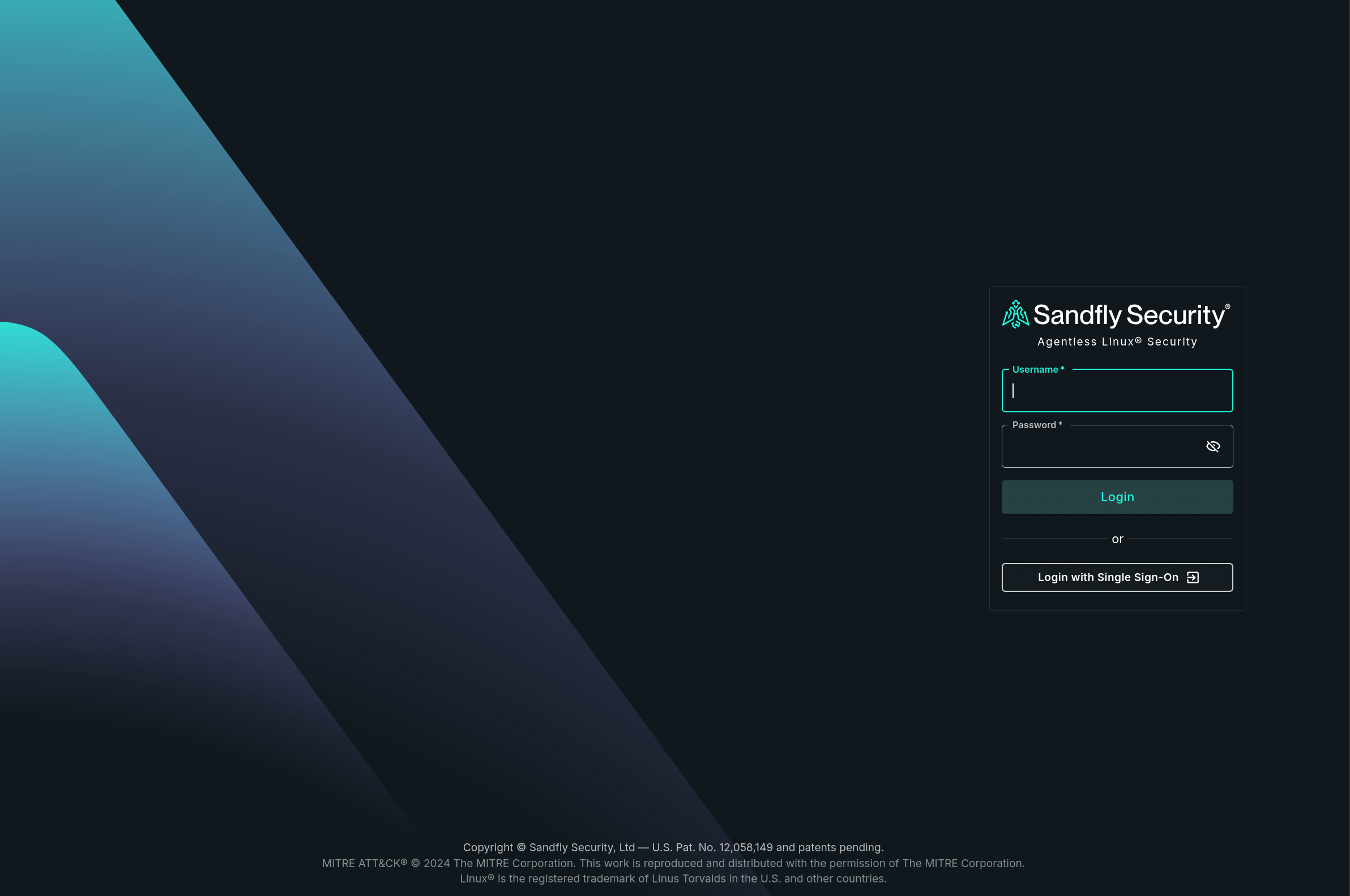
Sandfly Login Screen
First Time Admin Login
When Sandfly was installed, a randomly generated password was created for the default admin account. This password is located on the server under the setup_data directory in the admin.password.txt file as shown below.
cat ~/sandfly-setup/setup/setup_data/admin.password.txt
<randomly_generated_password_here>Copy this password and use it with the "admin" user to login by clicking on the Login button.
You can change this password later under the Settings > Manage Users section or My Account in the user menu.
Signing In By User Type
- Local - Log in by completing the Username and Password fields on the Sandfly login screen and then click on the "Sign In" button. Sandfly users of this type have their password managed through anyone with the admin role of the Sandfly application.
- SSO (Single Sign-On) - Log in by simply clicking on the Login With Single Sign-On button on the Sandfly login screen. You may need to log into the service that provides your corporate SSO service if a valid SSO session is not already active. Sandfly users of this type have their password managed by those who provide the SSO service.
INFO: Upgrade Feature - Single Sign-OnThe ability to log in via Single Sign-On (SSO) requires an upgraded plan. Please see https://www.sandflysecurity.com/get-sandfly/🡵 for details.
Link Pass-Through
When a Sandfly web session is not authenticated and a Sandfly server URL, other than the home page, is entered into the browser, that URL will be passed through and loaded after a successful login, in place of opening the dashboard. This will make it faster for reaching desired information with new or expired sessions.
Updated 11 days ago