Scan Error Log
The Scanning Error Log captures application-level errors that occur during a Sandfly scan. View the log by simply clicking on the Scanning Error Log sidebar option, which will appear in the sidebar under the Scanning section as shown below.
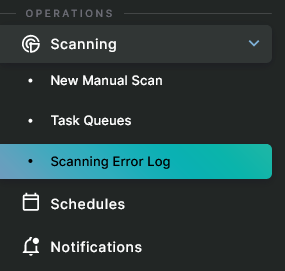
Settings Sidebar for Scanning Error Log
Each log entry show the target and IP addresses responsible for the error, the timestamp, truncated text of the message and the queue name. The Host ID and Error ID, which are used by Sandfly internally to track hosts and scanning tasks, are also available but those columns are hidden by default.
Clicking the expand button, which appears at the beginning of a row of data, will open an expanded view of the log entry, which includes the complete text of the message that describes what happened during that event.
NOTE: Most Errors Are Not FatalMost Sandfly scan errors are not fatal, but informative. Sandfly is very resilient and will carry on if an error is detected.
If you are seeing the same message show up again and again, you can contact Sandfly and we can help diagnose the problem. Most errors are intermittent and relate to network or host timeout issues which normally clear themselves within a short period of time.
Clear Error Log
To clear the entire error log, simply click on the Delete button in the upper right corner. This can be done to remove events that are cluttering up the view. The Audit Log records when this log is cleared.
Updated 27 days ago