Side Bar
Sandfly Navigation Bar
The side bar provides the navigation for accessing the core abilities of Sandfly. Through it you will be able to access pages that add credentials or hosts, perform manual or automated scans for threats, view results, along with many other options.
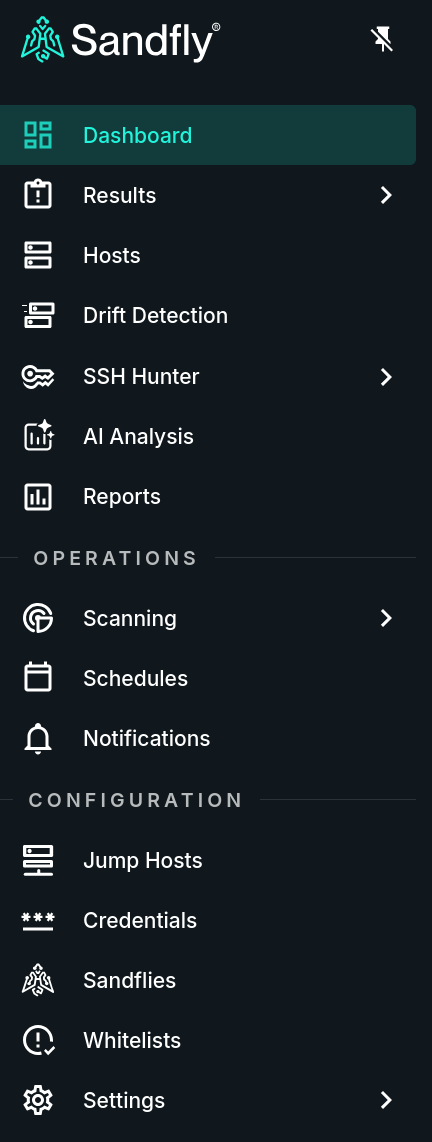
Sandfly Side Bar
Main Options
The main sections consist of the following options:
- Dashboard - View the main Dashboard, which shows an operational overview.
- Results - View all alerts, pass and error events, plus access to the Sandfly Hunter.
- Hosts - View registered hosts, add hosts, add jump hosts and add host credentials.
- Drift Detection - Create and view all profiles used for drift detection and profile whitelisting.
- SSH Hunter - A powerful tool to track SSH key usage across your Linux systems.
- AI Analysis - View all generated AI Analysis entries that are available.
- Reports - View reports that provide various views into important data produced by Sandfly.
- Scanning - Initiate a manual scan of hosts, view the task queue, or see the log of scan errors.
- Schedules - Automated security scan and host discovery scheduler.
- Notifications - View all configured notifications that are sent from events.
- Jump Hosts - View all configured jump hosts used for connecting to scanned hosts.
- Credentials - View all configured credentials used for connecting to scanned hosts.
- Sandflies - View sandfly threat hunting modules or add your own custom sandfly modules.
- Whitelists - View all hosts with sandfly modules that have been whitelisted.
- Settings - User and system settings, licensing, alert notifications, and server configurations.
Menu Pinning
By default the side bar menu is pinned so that it shows the full width of side bar's content. Unpinning it will collapse the side bar when not in use, thereby freeing up more space for the main content area.
Updated 11 days ago